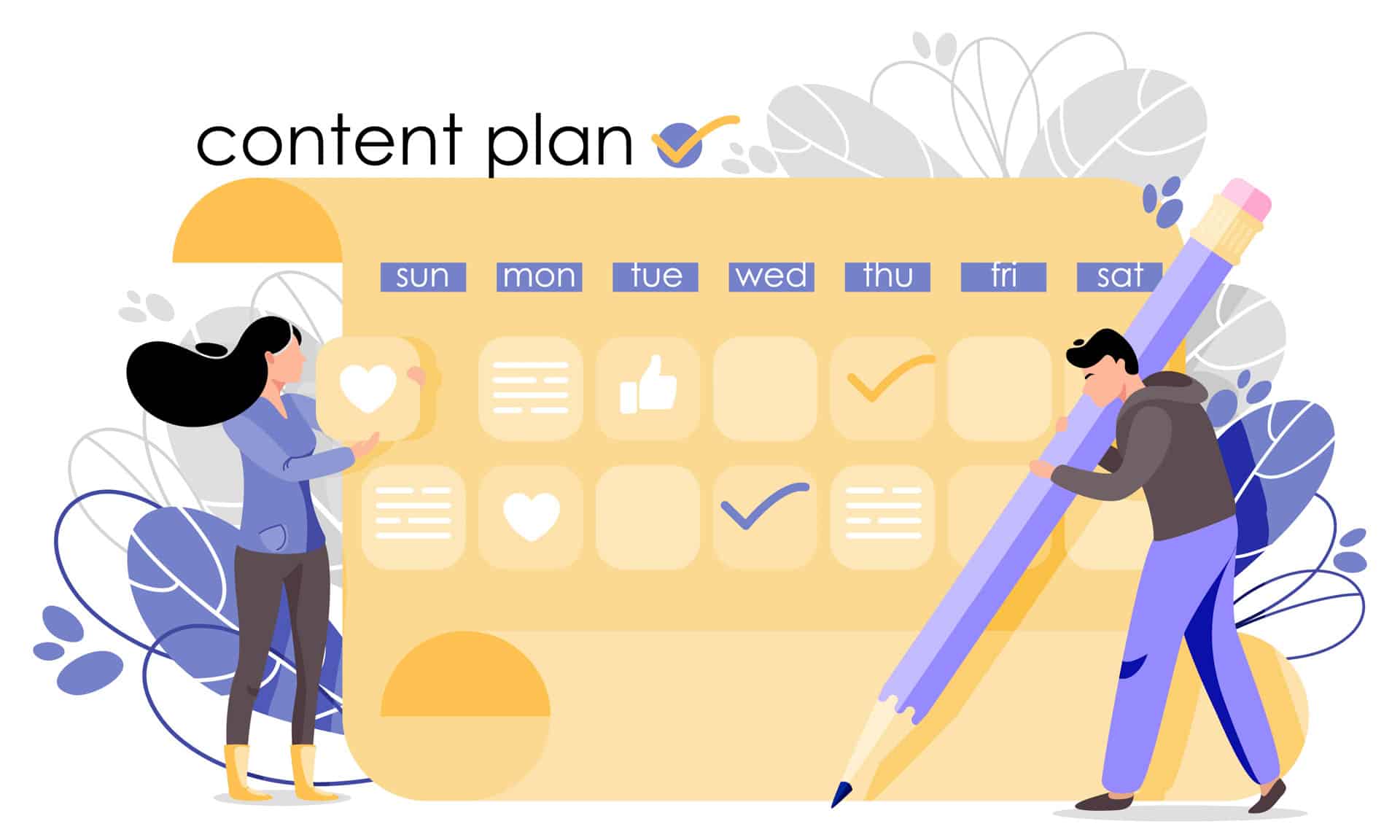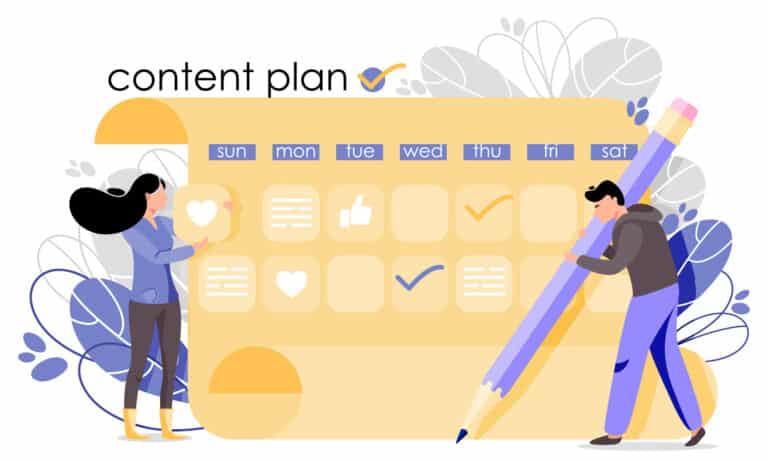When it comes to social media, you are only as strong as the tools in your kit. You unlock the power of social media when you use the right tools at the right time, for the right business! Here’s our guide to some of our favourite social media tools.
SOCIAL LISTENING
It’s important that you know what others are saying about your business, or when you are mentioned at any time across the web. Google Alerts is free service offered by Google which allows you to enter any term (e.g. your business name) and track its mentions online. You can also use this tool to keep an eye on competition, see when they are mentioned or keep up to date with what they are doing in your industry.
IMAGE/VIDEO EDITING
Imagery and video have come to the forefront of social posts in recent years. It is estimated that a post with an image or video attached receive much more engagement and attention. Twitter have stated that posts with photos have a 35% better chance of being retweeted.Facebook posts with photos receive an average 37% engagement increase and Buzzsumo stated that posts in general receive a 37% increase in engagement.
Canva is a great tool that can be used on your desktop or mobile device to edit your photos into the perfect size for whatever platform you intend on posting on. You can also use this tool to build the perfect image for your profile’s cover photos, on all social platforms, and with the rise in Stories in social media, you can also be extra creative with your story posts, using borders and designs.
AUDIENCE REACH
Reach the audience you most desire with your posts by utilising the power of hashtags!
Hashtags are unique in how they categorise your posts. All posts with the same hashtag will show when a user searches for that term. For example, if you use the hashtag #boutiquehotel in the text of your post on platforms like Facebook, Twitter, Instagram or LinkedIn, your post will be added to the pile of posts with the same hashtag all across the world. This is a great way of reaching your audience that are searching for these terms.
Of course, it is most important that you choose the best tool to help you choose the best hashtags for your business. There are many tools out there offering detailed information on the most popular hashtags, like Hashtagify.
Like most hashtag research tools, this is a paid tool. As well as tracking hashtags it also lets you track Twitter accounts and competitors. If you would rather not spend money on this service, you could simply enter the term into your Instagram post text and it will display the volume of posts using this hashtag.
Remember, a popular hashtag also means you will have more competition amongst the many other posts worldwide! Another way of optimising hashtags for your business, is using them to bunch relevant posts together for you, for example, if you are running a competition, you could get them to post with a specialised (not already being used) hashtag to enter the competition. You will then have all your entrants in one place when you’re deciding a winner!
IMPROVE COMMUNICATION
The real power of social media is its ability to connect you to the person behind the computer. You need to do this as efficiently and effectively as possible. There are many tools to help you with this part of your business.
One tool that offers many options for you is Buffer.
Buffer is primarily a social media scheduling tool but offers much more. With their Reply tool, you can organise you inboxes with your team, give tasks to certain team members and also get a detailed monthly report from Buffer. Their pro version offers more AI options such as automatic responses which can make a huge difference to how your team spend their time, answering the simpler questions for you and leaving you extra time for the most important and profitable ones!
SCHEDULE POSTS
When you post is just as important as the quality of your post! Some platforms life Facebook offer the option to schedule your posts to a later date, or to even backdate them. But for other platforms, like Instagram, Twitter and LinkedIn, such options are not yet available. There are a range of excellent tools that allow you to do this, such as Buffer or Hootsuite.
Instagram have always been against scheduling posts, and only allow pre-scheduled posts with paid versions of tools such as Hootsuite, there is a way around this for those without the paid version.
You can schedule the post and its content on Hootsuite, but to post, you will be sent a notification at the scheduled time to send it through your smartphone. This isn’t the perfect solution as you still have to post it manually at the scheduled time, but it’s the best you’ll find for now. When scheduling, you also need to consider the time and day you send it. This will require research, as it varies with country, industry, and your target audience. There are thousands of studies done on this which you can find with a simple search online, one you might find useful is Sprout Social’s. You might be surprised by the suggestions!
As you can see, social media posting for businesses is not quite the same as it is for the typical person posting to impress their friends! There is a substantial amount of research that goes into each post and it is a constant learning curve from the moment you press “Send”!