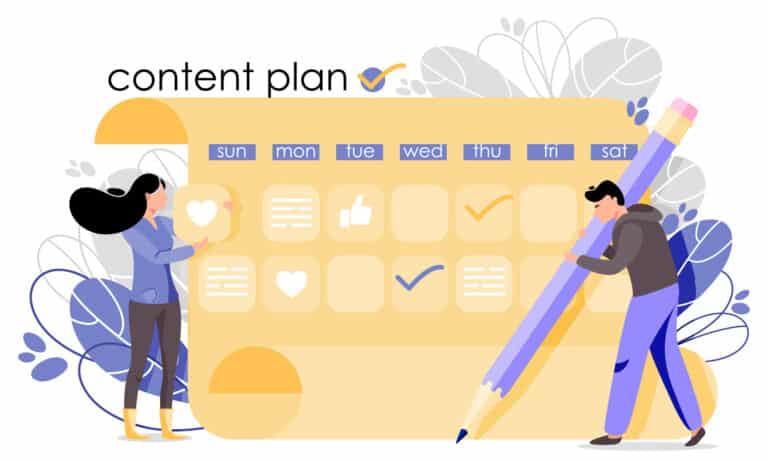What are brand colours all about? Ideally, with a few simple, well-chosen shades, you want to communicate to people what your brand is about and who it’s for. Think about the world’s most prominent brands and the colours they use for their branding. These colours have been specifically chosen to communicate to their clients something about them; it could be their product, service offered, culture, ethos or people.
If you have been following our blog, you will know how critical a first impression is for your company – make sure it’s a good one by selecting colours that represent you!
While the task at hand may seem rather daunting, we have some tips to ensure you select the best colours for your brand.
BE EMOTIONALLY STRONG
By using different colours, you can convey a range of emotions, attitudes and moods associate with your products. The colours selected should resonate with your customers’ feelings when they see, buy, and use your product. For example –
- Red – creates a sense of urgency & energy commonly associated with promotional offers. It can be physically stimulating and represents love, passion and excitement.
- Blue – associated with peace, water, reliability, promotes a sense of security and trust in a brand, conservative and corporate colour, calming and tranquil.
- Green – associated with health, nature, tranquillity, sustainability and environment. Green represents money and finance. This colour is known to create a balance between mind and body, leading to decisiveness.
- Purple – associated with royalty, respect, wisdom, and creativity. Frequently used for beauty products and religion.
- Orange and Yellow – used to increase optimism, cheer and happy feelings. Eye catching colours, used to draw attention.
- Black – used to communicate power, stability, strength and intelligence. Can overwhelm people if used too frequently.
- White – used to portray purity, cleanliness and safety. Can also be used to highlight the absence of other colours – you are staying neutral. Can also show a clean slate – allowing clients to mark their own stamp on something and inspire creativity.
BE GLOBAL
Think about your target audience and the markets you are selling to. Is the colour palette you selected already associated with a well-known brand in other countries?
Perhaps your primary colour has drastically different meanings in some of your target markets vs others.
For example, in some parts of western society, purple is associated with royalty, wealth, and religion. In many other cultures, purple is the colour of death or mourning. In some countries it would be worn traditionally at funerals, while other cultures might emphasize the colour when planning their wedding.
Get insight into your markets to ensure you represent your brand correctly.
LESS IS MORE
Don’t overdo your branding with many colours, as some will typically get lost or overshadow others. Using just one or two brand colours can be even better than running through the whole rainbow – and make it less confusing for your clients to recognise your brand. Consider using a maximum of 5 / 6 colours, consisting of –
- Brand colour – when clients think of your brand, this should be the colour that comes to mind. For example, with DELL, we think of blue. Or Virgin, red.
- Your accent colour – the colour you use the most after your brand colour, so these two will need to compliment each other and also match your brand personality.
- Neutral colour – a light, neutral or pastel colour – a background colour, something that will avoid attention. Can be used to subtly differentiate sections on a website or as a subtle blank canvas to display your product / messaging.
- A colour pop – something that attracts attention and draws the eye.
- Dark colour – used for text and writing.
ALL OR NOTHING
When choosing a colour, think of all items that will be using these colours – your website, print collateral, tradeshow stands, signage, company vehicle, office interiors.
- What colours will draw attention to your brand in all scenarios?
- What colours are easy on the eye and not too harsh for all these items?
- Do all the colours compliment each other when side-by-side on these items?
- Do these colours look good in print as well as online?
EXPLORE THE COLOUR WHEEL
When choosing colour palettes, you can select –
- Monochrome Scheme – choose one brand colour, and use several different tints and shades of the same hue. This is ideal for a minimalist brand palette.
- Analogous Scheme — choosing colours that are side-by-side on the colour wheel compliment each other nicely, and similar colours can portray one united emotional connection.
- Complementary Scheme — colours opposite each other on the colour wheel. Because they’re opposites, they bring out the best in each other when paired, and can be quite eye catching.
- Triadic — using three colours that are equally spaced on the colour wheel.
When choosing your options, take a moment to see what colours you are drawn to and what colours would represent your brand.
BE INSPIRED
Sites such as Pinterest have done all the hard work for you. You can search here for ‘colour palettes’ and look through multiple design options. If you have your heart set on a specific colour, these can all be found here too. Save what you like and see how these can be worked into your branding.
ADOBE COLOUR
Simply visit colour.adobe.com. Here, you can create custom colour palettes for your brand. You have the option to upload an image that inspires you (or the brand), and a colour palette can be created from this image.
Their accessibility tool allows you to check the contrast between your background and text colours, ensuring your colours are visually accessible.
Additionally, the tool can highlight conflicts that may create confusion for people that are colour blind.
We hope this will help you understand the basic psychology of colours and how they affect your marketing and branding.