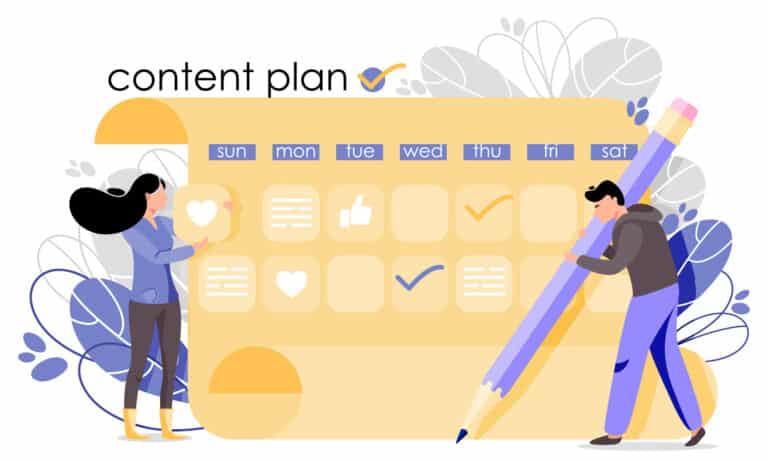Brainstorming and creating an email newsletter can seem a daunting process initially. From template designing to image sourcing, spam detection, and creating creative content, not to mention writing captivating subject lines, it may seem like you are juggling too many balls at once.
Fear not, the team at Sprint Digital have created a simple and easy email marketing guide for you. The next time you write an e-zine, you will be well equipped and totally stress-free.
WHAT IS THE MAIN PURPOSE OF YOUR E-ZINE?
Have a think before you start drafting your newsletter and decide what the main purpose is of creating it. Do you want to increase your contacts, generate leads, or perhaps increase your website traffic? Choose your highest priority goal, and your ideas will flow from there.
Please note, your main goal when creating an e-zine shouldn’t be the number of people who have opened it, really – it should be linked to your overall company goals.
Granted, your e-zine open rate will give you an indication as to how it is performing, but it shouldn’t be your main goal. Instead, you should consider key metrics such as clickthrough rate, conversion rate, bounce rate and overall ROI (Return On Investment).
(Look out for our next blog as we consider these key metrics and more in greater detail.)
ROUND UP ALL YOUR CONTENT
So, you have set your goal and now it’s time to get brainstorming – what are you going to include in your newsletter and how often will you produce it?
If you decide to send out a monthly e-zine, you should try to get structure in place with your content. This makes it easier for you and creates anticipation and routine for the reader.
Keep in mind, you want the reader to be engaged with your company and want to know more.
A good idea for content would be to actively research relevant and up to date news that may link back to your company.
Other great places to look for content could be your company’s blog, social media accounts, lead-generation content, internal newsletters, and various website links.
CREATE YOUR TEMPLATE
Now you have an idea of the content you want to include. Before you write it, have a think about how you would like your newsletter to look and most importantly fit your audience.
A useful tip: keep your template simple, and keep the brand’s colours and fonts consistent so you are representing the business. Images need to be nice and clear (larger than 2MB) and keep the overall look minimal.
Your newsletter doesn’t need to be extravagant or flashy. You want to make the whole process easy and clear for recipients to scan and read.
If you are unsure how to go about creating a newsletter, try one of the pre-made templates. Most e-zine software companies have options for customers to use.
Make sure your template is also mobile-friendly. A statistic from Litmus shows that most people (46%) opened their email on a mobile device — nearly 30% higher than email open rates on desktop.
ADD IN YOUR CONTENT
You want to dedicate as much time as possible when creating an e-zine to writing your content and adding your imagery. Keep your language simple and brief, with plenty of links that will encourage click-throughs.
Add in little personalised tokens — for example, the recipient’s first name — so they feel part of your brand and included.
When adding in your imagery, make sure you include alt-text. Alt-text is the text that is displayed when a picture isn’t loaded. Including alt-text is important: it ensures your recipients know what they’re looking at, even when their email client may not be loading images or they’re using accessibility tools such as screen readers.
When adding in links, make sure you have plain text enabled, as some recipients’ emails may not display the HMTL properly. Test your links, and make sure they are easy to find and click on your newsletter without the images.
TEST BEFORE SENDING
It is always a good idea to send out a test email prior to sending it to your recipients. Send it to a colleague also if you can, as often someone else can spot errors that you may not have noticed.
Check for typos, ensure all links are working and direct recipients to the correct landing pages, and that images are clear and sharp.
Check on both desktop and mobile and also check different browsers – email providers don’t all read email code the same way. For example, what looks fine on Gmail in Chrome might look terrible in Outlook.
SEND AND ANALYSE
Now the magic happens. After you have made sure to follow all the steps above and checked that all of your email recipients have subscribed to receive this email (in order to comply with GDPR requirements) and that you have included a catchy subject line – you are good to go!
After a week, analyse your newsletter and see what worked best and what didn’t. This lets you review next month and improve upon your (now simplified and effective!) process.