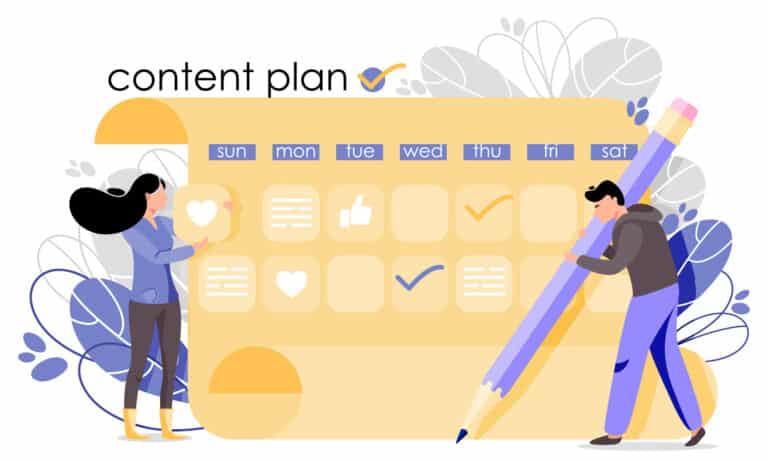Why would I need a website checklist?
Having a checklist before setting your site live is essential. This prevents and minimizes issues with your website before setting it live. You want your customers to have the best possible experience, right from the start. Having a checklist can also improve things like SEO. Google prefers a well-structured and optimized website, as well as good content. Here are seven things we recommend checking before launching your website.
Check your load speed
Load speed is one of the biggest challenges you face when launching your website. If your website has a slow load speed, it will never rank very well on Google. Slow loading is also a big inconvenience for your customers, and if it takes too long, many will not wait for your website to load.
If you have a beautiful site that takes forever to load, nobody is going to stick around to see what you’re trying to say or sell. Focus on reducing your loading times. Use as many tools as you can to improve speed. This includes powerful servers, smaller images, caching and code minification. Try not to use a lot of heavy content on your site. Optimize your web images using an online tool before using them on the web page.
Optimize for mobile
Google has made it clear that responsive websites will improve your search ranking. Non-responsive websites are no longer acceptable to Google. Mobiles have become an essential part of almost everyone’s life. People are more likely to use their phones for internet browsing than their computers. Over half of all internet browsing is done through mobile devices. If your site isn’t optimized for mobile, your customers may not be getting a good experience on your site. Mobile optimization is a must-have to make your site accessible on all devices.
Optimize for tablets
Tablet optimization is often overlooked in web design. Although only a smaller percentage of your potential customers are using tablets to browse your website, this does not make them less important and can still lose your business a large amount of revenue. Make sure your website works on mid-size screens as well as desktop and mobile.
Check your links and buttons
It takes only a moment for a link to stop working. If you have outbound links on your site you need to be sure you check those links periodically. Before launching your site, spend a few minutes clicking on all the links, noting where they are going and if they are still valid. As well as this, we highly recommend clicking all your site’s buttons to ensure they lead to another page or website.
Ensure you have a working SSL certificate
As well as the massive security benefits, having an SSL certificate is also now a part of Google’s SEO algorithm. This means there is an even greater incentive to go those few extra steps to be sure that your site includes an SSL cert. If your site does not have an SSL, buy one and install it correctly.
These can also be acquired with a free account from Cloudflare or Let’s Encrypt. This process can take some time, so be sure that you take care of this task well in advance of your launch date. SSL certificates offer encryption for the safe transfer of data over the internet. They guarantee that any and all information going from the user’s computer to the site stays unreadable. This also ensures your site is secure and prevents any malicious users like identity thieves or hackers from getting data.
Proofread your content
Once you have finished your website, take some time away from the project and come back to it with a fresh pair of eyes. Read through your entire site for typos, misspellings and poorly constructed sentences. When you finish this, I highly recommend you find others to do the exact same for you. You will be surprised by how much you missed.
Ask a co-worker, family member or friend to proofread your content and request feedback. The more people that read your content, the more feedback you will get, leading to higher-quality content and a better experience for your users.
Get the customer’s point of view
Your website should not go live until you have properly tested the website’s functions. To do this, you have to act like a customer on your website. Being a customer on your website allows you to get an idea of your customers’ experience on the website. Log onto your site in your test environment (if you have one) and go through the steps to order whatever it is you’re selling online.
Check whether the website is functioning properly as it’s supposed to. Check that the order forms are in good shape and that the item ordered is registered correctly in the backend.
Conclusion
Your checklist can vary depending on the website you are building. The seven items above, however, are essential and should be the core of your checklist.