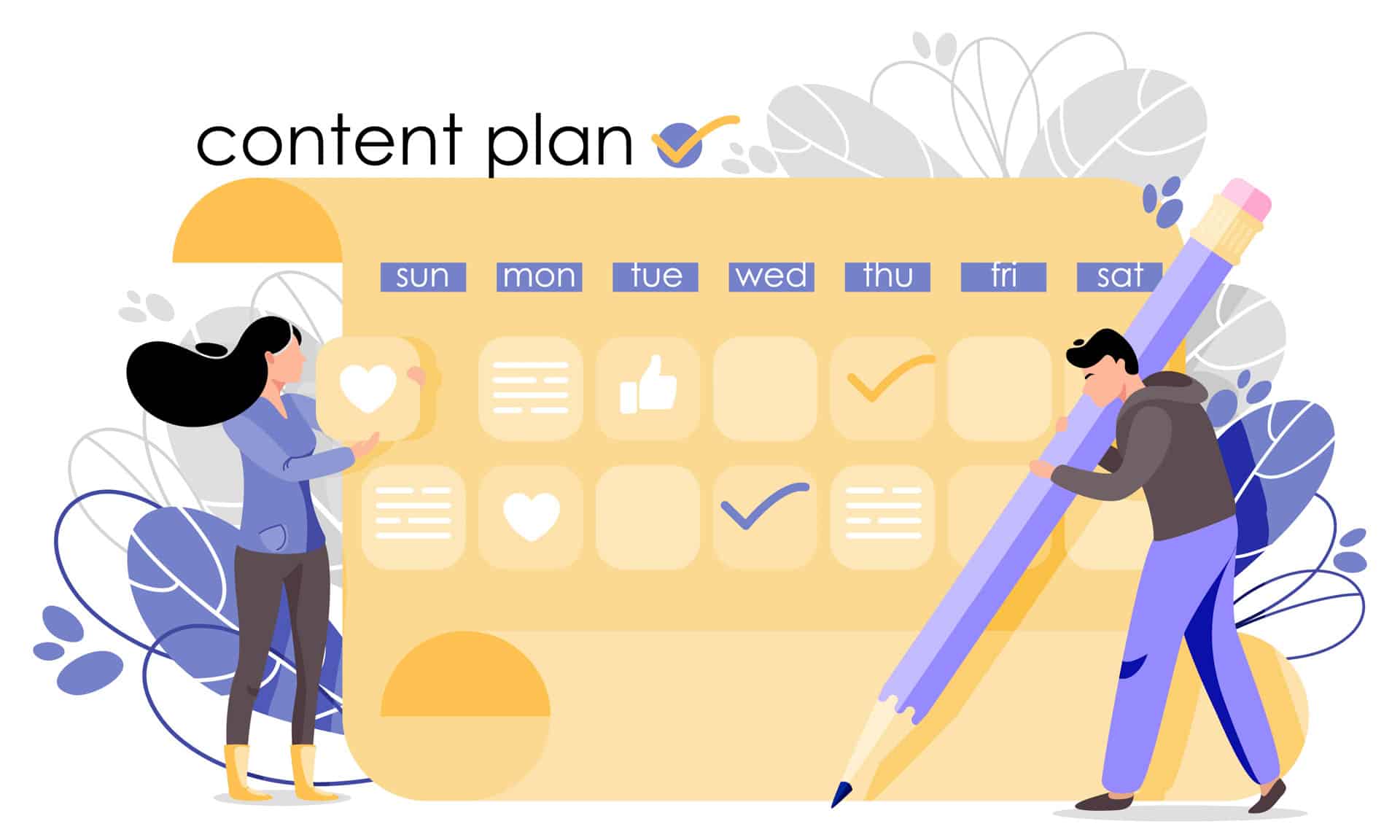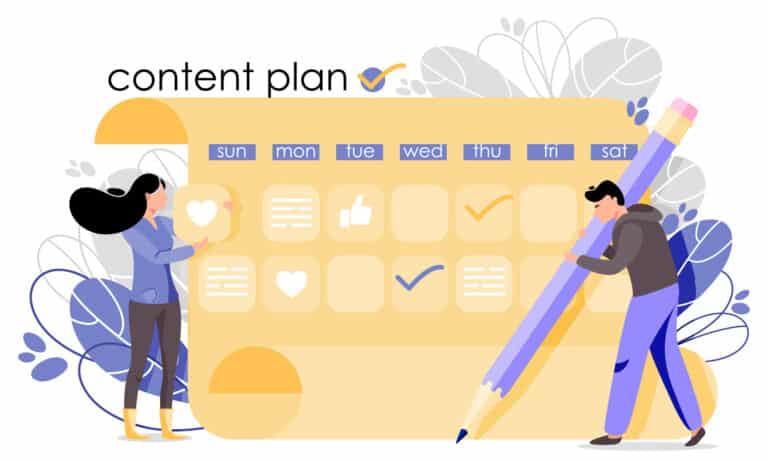We’ve all heard that video is outperforming traditional media, in fact, it’s believed that in 2020, video content will account for over 80% of all internet traffic. Videos perform really well on social media and get far more engagement than text and images combined. The evidence is clear from our own social media feeds – stories, live feeds and gifs have taken the place of photos and text and get much better reactions from their audience.
But before you embark on your journey as the next Steven Spielberg, make sure to check off the following important criteria.
1. NAIL YOUR IDEA
Plan ahead and write down a clear beginning, middle and end for your video. Focus on telling a story and try not to sell – people don’t want to be sold to. If it helps, prepare a story board. If you’re selling a product rather than an experience, be clear about the problem you want to solve and how your product can overcome it.
2. KEEP IT BITE-SIZE
Your video should be short. Keep your videos to about 60 seconds or less. In a very noisy world, people’s attention spans are short so make sure you get the message across before the person watching zones out.
3. BRAND IT
Add your logo and make sure your branding is visible throughout the video. Whether that’s a logo in the bottom corner or a backdrop behind the scene you’re shooting, make sure your branding isn’t lost in the process.
4. USE SUBTITLES AND CAPTIONS
85% of social videos are watched with the sound off so make sure your captions clearly explain the story of the video to the viewer.
5. INVEST IN SOME (AFFORDABLE) EQUIPMENT
The quality of the microphones on most mobiles isn’t great so we recommend you invest in a small lapel mic. Try to find good natural light, avoiding lights overhead or from the side. If this isn’t possible, get yourself a lighting attachment and a tripod to keep the subject bright and the camera steady! Try not to zoom in on the subject as the video may appear blurry. Just get a bit closer instead…
6. USE THE FIRST FEW SECONDS WISELY
With attention spans shorter than that of a goldfish, your audience will lose interest after about 8 seconds. Try to ‘stop the scroll’ by capturing the viewer’s attention and keeping their interest until the end.
7. CONSIDER YOUR PLATFORM
For most platforms, you are safe to shoot in landscape (horizontally). Facebook, Instagram and Linked In all have different video requirements in terms of the ideal video length so do your research and find out what platform your customers tend use most and what the appropriate video length is.
8. CALL TO ACTION
Make sure you give the viewer somewhere to go when the video has ended. That could be a bespoke landing page or a link to a code for a certain discount off.
Social media gives you a great opportunity to showcase your brand’s personality and create a connection with your audience. If you’re struggling to find inspiration or don’t have the resources to put your ideas into practice, we’d love to help.