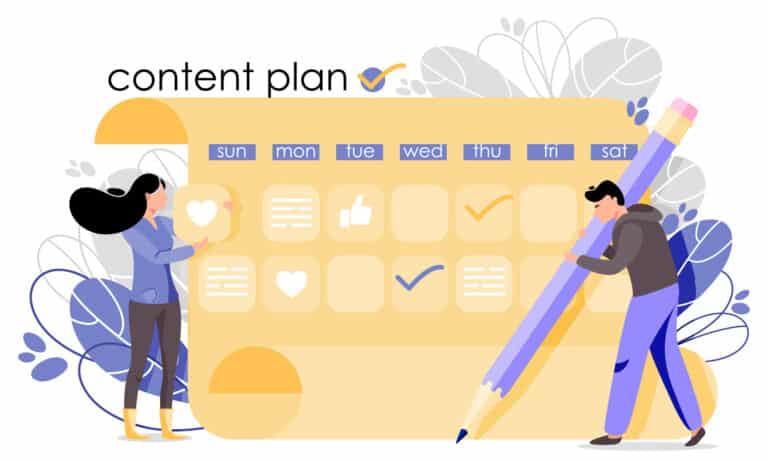Internal links are hyperlinks from one page on your site to another page on your website – both living on the same domain. Don’t confuse these with backlinks, or external links, which are links to your site from another domain.
Internal links are an important part of your SEO strategy. When used properly, internally linking can become a core piece of your strategy to bring organic traffic to your site. Here’s why and how internal linking matters.
Benefits of Internal Linking
Website Structure
When internal links are used strategically, you are letting search engines know that a page is in some way related or relevant to another page on your site. This helps Google understand the context and structure of your website.
When used consistently, internal linking can help search engines crawl (discover) and index (store in its database) the pages on your site.
Authority
All webpages have their own ‘authority’, or ‘PageRank’.
This is simply an algorithm used by search engines to measure the importance of website pages, and therefore determines the rank the web page shows in their results when people search for relevant keywords.
Internal linking can help confer authority. For example, if a page has a high authority, this authority can be passed to another page by connecting the pages via internal links – this is known as ‘link equity’.
Site Navigation and User Experience
Improve user experience by linking relevant internal links to your web pages. This ensures relevant information is easy to find and allows users to delve deeper into a topic of interest.
Website Engagement
If internal links remain relevant and point to topics of interest, users will stay on your website for a longer duration and browse more of your content.
Engaged users will reduce bounce rate and increase the time on page, which are two important metrics to keep an eye on!
Use Internal Links to Convert
By improving your internal linking, the site content will be clear and will ultimately guide users to the final call-to-action (such as completing a form or making a purchase).
Along the way, include links to similar products or services – this use of internal linking will help drive more new leads and sales.
How to Improve Internal Linking
Create a Site Map
Review your main navigation and the determine existing internal links within your primary website pages.
Do you have multiple links to your best ranking pages? This may be part of the reason they rank so well.
Create a list of important pages that you want to rank higher on Google, and repeat the process for these less prominent pages.
Laying your website bare allows you to find pages that may have been overlooked and start appropriately prioritizing your internal links.
This should be considered for all new page builds and existing page revisions.
Layout
Use internal linking to your advantage.
Are you commonly asked the same questions? Or asked about a popular offer? Use internal linking on your website to make your information easy to find.
This may be especially relevant for companies who are expanding to new target markets. If you have a higher bounce rate, this may be due to an apprehensive audience – they may not know who you are, what you do and what benefits you offer. To overcome this, on your offers page, hyperlink to a landing page to answer these commonly asked questions.
Being strategic with internal links can help convert your lookers into bookers.
Search Intent
Google’s aim is to provide the most relevant results. Therefore, the page we are linking to should satisfy the intent of someone’s click. If the content doesn’t hold up to expectations of your internal link, or simply not relevant, the page will rank poorly. Ensure all your links are relevant.
We hope this quick-start guide to internal linking has helped you feel comfortable with the concept and ready to tackle the challenge! If you have any other SEO questions, don’t hesitate to reach out to the Sprint team.