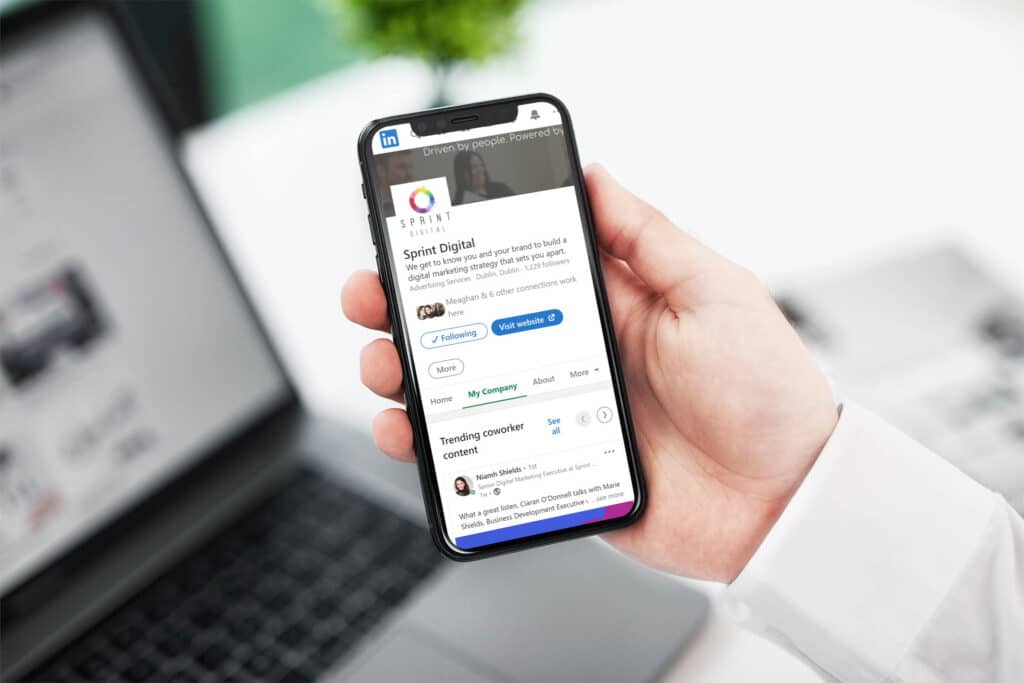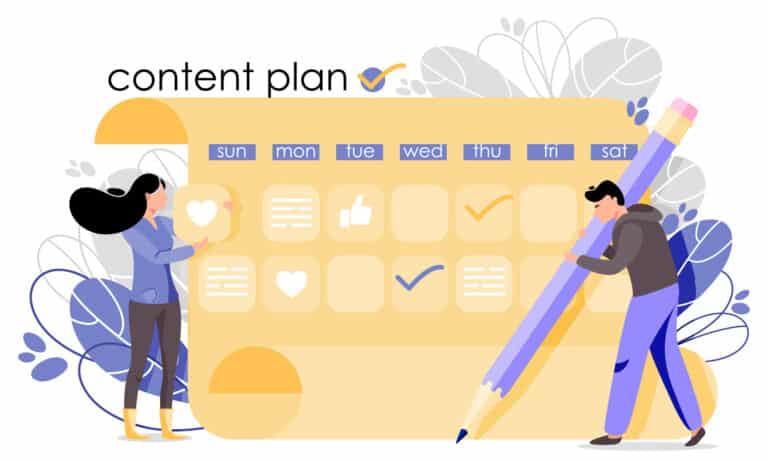LinkedIn is a fantastic social media platform for networking, showcasing your talent, searching for a job, sharing ideas and learning new things. The list goes on, but before you dive into the platform, you’ve got to get the basics right. Here’s how to get the perfect LinkedIn profile to make sure you’re benefitting from all of the above.
PROFESSIONAL PROFILE PHOTO
First impressions matter. Your profile is the first thing people see, so it’s important to have a professional headshot to make a good impression. It is also important to keep your image recent and up to date – you want the image to match your current appearance.
An image with a plain background works well with simple business attire. Avoid group photos or photos in front of messy backgrounds. You don’t want something too busy causing distraction. Your profile image size should be 400 x 400 pixels minimum.
HEADLINE
Your profile’s headline is an opportunity to highlight your experience or brand and stand out. Be specific, and create a clear description of what you do. For example, Serviced Apartments Sales Manager in Dublin. You can even include some keywords in your headline and throughout your LinkedIn profile to maximise your profile showing in search results.
COVER PHOTO
The cover photo on your LinkedIn profile is another place you can use to highlight your service. Your image should relate to who you are as a professional.
Let your cover photo tell a visual story of your business. You can choose one image or create a collage with a selection of photos that best represent you. It is important to keep in mind that the file size should be no greater than 8 MB and that the minimum size is 646 x 220. If you include text, be mindful that parts of the image might be cropped on different screen sizes or behind your profile picture.
BIO
This is where you showcase your skills, accomplishments, who you are and what you do. Consider who will be looking at your profile and really sell yourself and your business. What makes you unique? Make sure to include your contact details and list yourself as working at your current company.
LIKE, COMMENT, SHARE, POST
It is important to be consistent with your profile activity. When you like or comment on one of your connection’s posts, there’s potential for all your connections to see this, which is a nice way to stay active and appear in their feed without posting any content yourself.
When posting on your profile, be sure to remember to include relevant hashtags and tag connections or companies. LinkedIn is a corporate platform, so remember to tailor your content to your audience and not just post the same content you would on Facebook and Instagram.
CONNECTIONS
Connections are important to grow your network. It is important to connect with people in your company and LinkedIn members who you have worked with in the past.
Schedule time in your diary each week to reach out to people and make new connections. Before you begin reaching out, sit down and decide which people, companies etc. it would benefit you to connect with. If you don’t know the person you should send a little introduction with your connection request.
RECOMMENDATIONS
Recommendations are a great feature for LinkedIn users to recommend each other and recognise each other’s work. You can request a recommendation from connections you currently work with or have previously worked with.
You have the option to accept or reject any recommendation you receive. When deciding who to ask for recommendations, decide who has witnessed or benefitted from your skills and whether they are from a well-respected company that would look good on your profile. Never reach out for recommendations through LinkedIn. Instead, send them a direct message asking if they would like to give you a recommendation, and if they agree, follow up with a LinkedIn request.
Now that you have all the tools to succeed, it’s time to create the perfect LinkedIn profile and start networking!