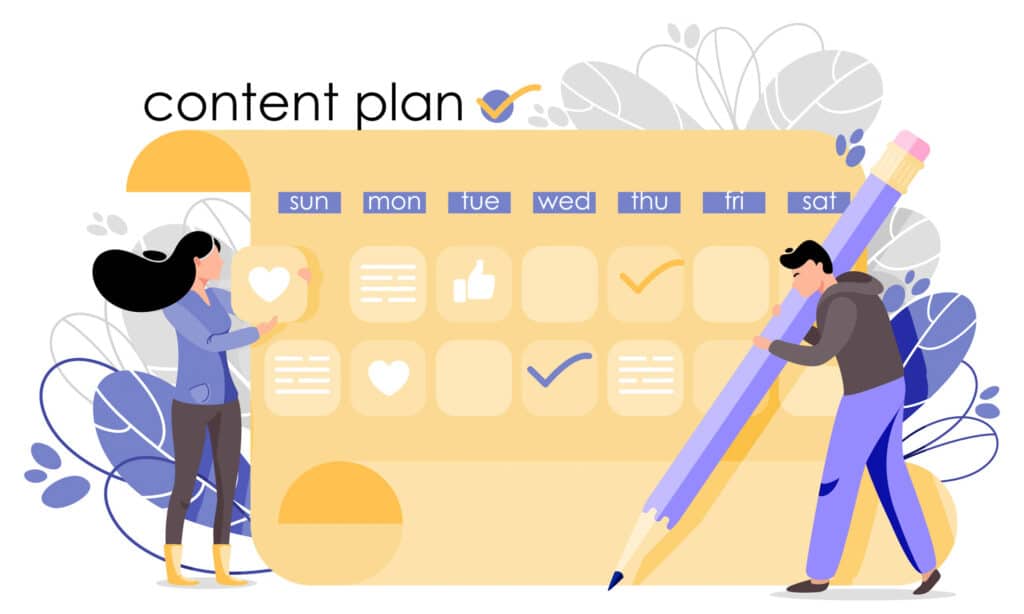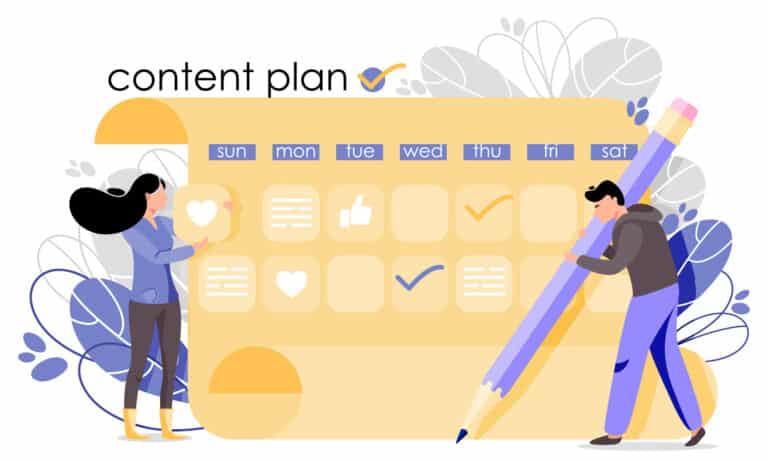A structured schedule for your social media is a necessity for any organic digital marketing strategy. Without an organising structure, you risk your social media posts being haphazard, off-brand, or not contributing to your overall marketing funnel. Not only is it stressful to come up with social media content at the last minute, without careful pre-planning you risk posting repetitive content that doesn’t engage your following.
A social media content calendar streamlines the process of creating and publishing content to your social channels. You should be planning your social media content calendar at least a month ahead of time. By pre-planning your social media content, you can ensure your followers receive a variety of engaging content that is in line with your brand and designed to build your audience.
Here are 5 tips to help you create your social media content calendar:
Know Your Audience
The first step in creating your social media content calendar is to get to know your audience. This can be as simple as reviewing Google Analytics and Meta Business Suite’s audience insights tool to see the demographics of your audience, their interests and their locations.
Another awesome tool you can use is the Meta Business Suite’s content insights tool, which gives you information on which past posts have gotten the best reach and engagement. By pinpointing what posts have done well in the past, you can use a similar theme to replicate the success.
Themes
Now that you’ve identified your audience and their interests, think about what content would be of value to them. Valuable content doesn’t have to be about your business, product or service itself – it can be information that is useful to your audience. Frequently posting content your audience finds valuable will keep your business in the front of their mind and make you into a resource for your audience.
For example, if you are managing a hotel’s social media accounts, you could create content about:
- Local attractions
- Hiking trails
- Shopping in the area
- Hotel facilities
- Testimonials
- Public transport in the area
- Best places to eat
- Offers
- Sustainability
- Events
Social Media Holidays
Social media holidays are a somewhat recent trend in social marketing. These quirky holidays are used to celebrate, educate, raise awareness, and engage with your audience.
There are a whole range of social media holidays out there. Some are widely celebrated public holidays, such as Valentine’s Day or Earth Day, where businesses take the time to create posts about their sustainability practices. Other social media holidays can be niche, such as “World Chocolate Day.”
At Sprint Digital, we use a Hootsuite blog to find social media holidays we want to post about. When choosing social media holidays, it’s important that they relate to your business and your audience – if you are an art supply store, why are you posting about National Muffins Day?
Creating a Calendar
Once you’ve decided on your audience, themes, and which social media holidays you will be posting on, you can begin to plan out your month of social media content. Plan to post your social media themes on rotation. This helps you avoid repetition.
Your calendar itself can be a simple excel document. Here is a template we at Sprint Digital use. You can add rows depending on how often you would like to post.
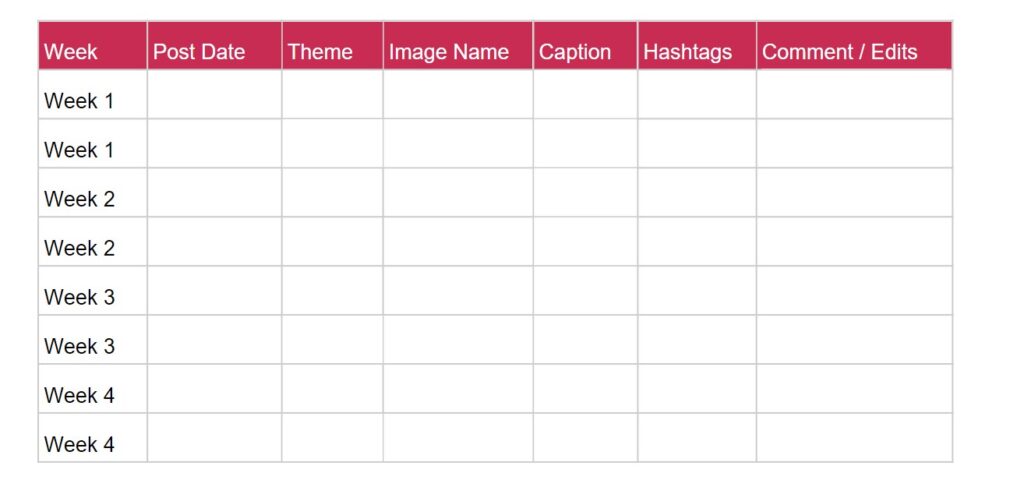
Scheduling Tools
Once you have filled out your social media content calendar, you are ready to schedule your posts!
Depending on which social media channels you are using, there are great scheduling tools available. Meta Business Suite has free scheduling tools where you can schedule all your monthly posts. This is extremely valuable as it doesn’t require you to set reminders to post at awkward hours when your followers are most active. Once scheduled, it will post automatically.
Planning is a fundamental step required to manage a social media channel. By learning about your audience, you can determine which types of content engage your followers. Defining different themes to post on social media is a building block for creating a social media calendar that will engage your audience. Using a simple document to plan the dates, themes, captions, and hashtags of your posts is a fantastic way to ensure there is a variety of interesting posts that appeal to your audience.
If you are looking for a consultation about your own social media or other help with your brand or online presence, contact the team at Sprint Digital today.